As people run into a discussion about digital product design, User Experience (UX) design and User Interface (UI) design become the more talked-about terms. While both are necessary to form intuitive products and engaging user experiences, they serve distinct purposes. While many confuse UX vs UI design or use the terms interchangeably, there is a fundamental difference between Ux and Ui that every budding designer must understand to embark on such a road.
This Blog should clarify the distinction between UX vs UI design, their similarities, how they function, required skills, career scope, and trends they should be into. By the end, you will have a clear understanding of what sets UX vs UI design apart and how they contribute to digital success.

Contents
- 1 What is User Experience [UX] Design
- 2 What is User Interface [UI] Design
- 3 Difference Between UX and UI Design
- 4 UX and UI Design Similarities
- 5 Importance of User Interface [UI] Design and User Experience [UX] in Website design
- 6 UX UI Design Synergy: How do UX and UI work together?
- 7 UX UI Design Synergy: How do UX and UI work together?
- 8 UX vs UI Design Skills and Tools: What You Need to Succeed
- 9 UX and UI Design Careers: Opportunities & Salary
- 10 Emerging Trends in UX and UI Design for 2026
- 11 Future of UX & UI Design: What Lies Ahead?
- 12 FAQs
What is User Experience [UX] Design
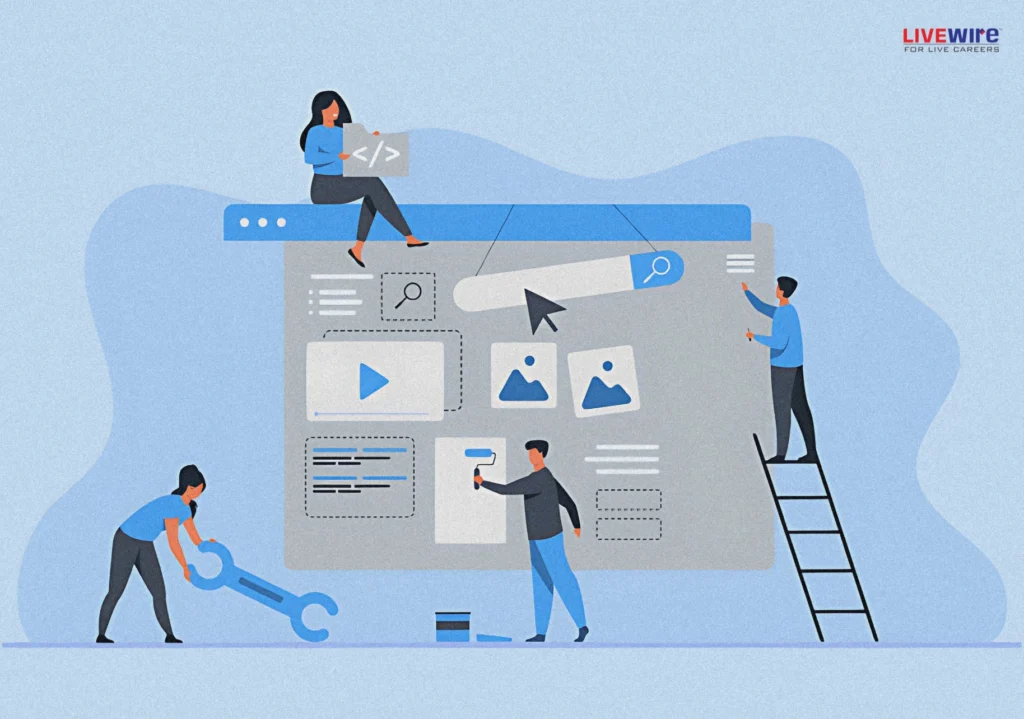
User Experience design refers to the process of providing a product that enhances customer satisfaction in terms of technical skill, service, and product interaction. What is UX design? The term refers to the feelings and thoughts that someone has while interacting with a specific type of system, product, or service. A good UX makes digital products easy to use, efficient, fun, and otherwise enjoyable to use
Major components of UX design include:
- User Research: Gathering knowledge of users’ requirements, behaviors, and pain areas.
- Information Architecture: A well-defined description of the structure, content, and flows of a web-based application.
- Wireframes & Prototyping: Use of low- and high-fidelity models for visualization of the intended design.
- Usability Testing: The process where the user is observed and feedback recorded, for iterative improvement.
- Interaction Design: How people will actually interact while using different items on screen, including buttons and navigation menus.
- Accessibility: The process of having a usable product for users with disabilities.
The goal of the UX designer is to make a real-world product useful to users in the easiest and most enjoyable way.
What is User Interface [UI] Design
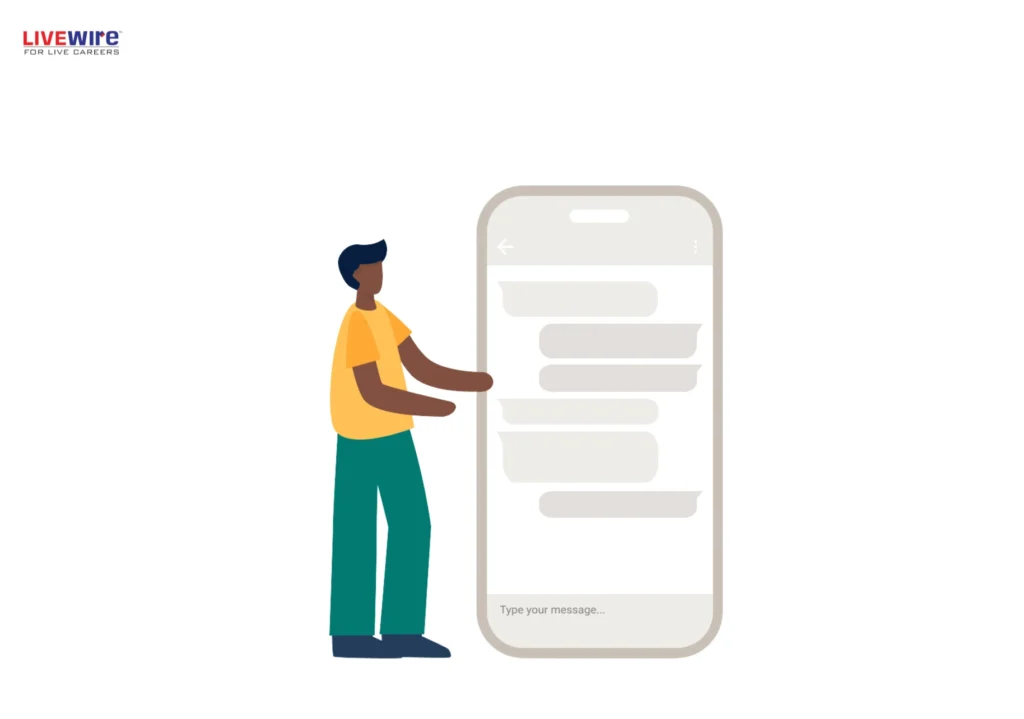
User Interface (UI) design shapes how a product looks and feels making it attractive and simple to use. What is UI design? It includes the visual layout, buttons, text, pictures, and interactive parts users work with. UI design aims to create an interface that looks good and helps users move through it .
Major components of UI Design: include:
- Visual Design: Fonts, color choices, and icons.
- Interactive Parts: Buttons dropdown menus, and moving elements.
- Layout & Spacing: Lining things up right and spacing them well for a nice look.
- Design Systems & Style Guides: Keeping things the same across the whole platform.
- Brand Identity: Making sure UI parts match the brand’s image.
A UI designer makes sure the product catches the eye, is easy to use, and fits with how the brand looks.
Difference Between UX and UI Design
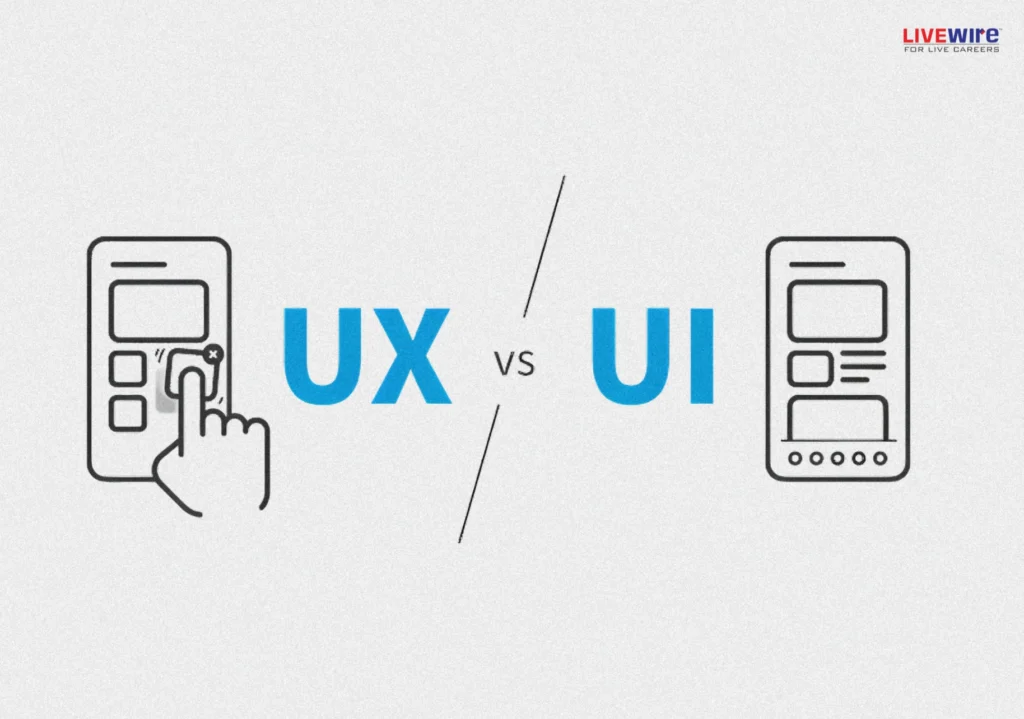
While UX vs UI design are closely related, they serve different purposes:
Feature | UX Design | UI Design |
Focus | Overall user experience | Visual design and interface |
Role | Research, wireframing, testing | Designing aesthetics and interaction |
Goal | Ensure usability and functionality | Enhance visual appeal and engagement |
Process | User research, personas, journey mapping | Prototyping, branding, and interactivity |
Output | Wireframes, prototypes, and user flows | Final interface designs and interactive elements |
Both UX vs UI design are critical for creating engaging and functional products.
UX and UI Design Similarities
While UX vs UI design have different functions, they share a lot in common and often team up to craft smooth digital experiences.
Main UX and UI Design Similarities:
- User-centric Approach: The chief function of UX design vs UI design builds upon the premise of user-friendliness and, hence, maintains user interest in a digital product.
- Collaboration: UI and UX designers work with one another very closely to ensure that the designs are not only appealing but also functional.
- Research-Based Process: Both realms follow user study, prototyping, and feedback that evolve respect to ideas.
- Strong Accessibility Focus: In short, UX vs UI design is a process used to expand the market for the handiwork.
- Buttoned-up User Engagement: UX vs UI design has one goal: keenly engaging users by leveraging usability and reducing frustration.
- Wireframing & Prototyping: UI and UX designers create wireframes and prototypes to test ideas before they finalize designs.
- Iterative Process: Users continue to test and improve both UX and UI design.
- Impact on Business Success: A well-planned UX vs UI design increases customer satisfaction, increases conversions, and creates brand loyalty.
Through teamwork, UI and UX designers build experiences that serve their purpose and look good, making sure users and digital products interact without hiccups.
Importance of User Interface [UI] Design and User Experience [UX] in Website design
Creating a functional website comprises proper UI and UX design mixture to ensure it’s both functional and aesthetically pleasing. There should be an easy navigation facility for users to get easy access to information and less expensiveness in terms of time used by the user to make a decision on a website.
Why UX Design Is Important:
- Makes websites easier to use and access: A good UX lets people find what they want on a website without getting frustrated.
- Makes customers happier and more likely to return: Websites with easy-to-use UX vs UI design keep people interested, which means fewer people leave and more people buy things.
- Cuts down on confusion: Bad menus or unclear layouts push people away. UX makes using the website smoother to avoid this problem.
- Creates simple paths for users: Layouts that make sense and easy-to-use features make browsing better.
- Makes brands seem more trustworthy: A design that looks professional and is easy to use builds trust with people who visit the site.
- Boosts conversions and sales: A UX design that works well makes it more likely for users to do what you want, like sign up, buy something, or subscribe.
- Makes sites work better on phones: Because Google looks at mobile sites first, UX design makes sure websites adjust to fit different devices.
Why UI Design Is Important:
- Catches the eye with attractive looks: A good-looking UI grabs users’ attention and keeps them hooked.
- Builds brand image and trust: A well-designed consistent UI helps users recognize and trust your brand.
- Makes user interaction more fun: Interactive elements like buttons hover effects, and animations add enjoyment to user experience.
- Ensures smooth performance across devices: Smart UI design maintains a uniform look and feel on different platforms and gadgets.
- Makes things easier to understand: A simple tidy UI cuts down on user effort and annoyance.
- Makes the app usable for everyone: UI elements should work well for all users, including those with special needs.
- Creates a more professional website: Good UI design shows authority and professionalism in any field.
Together, UX and UI design create websites that are both appealing and easy to use. This has an influence on conversion rates, customer satisfaction, and overall brand success.
UX UI Design Synergy: How do UX and UI work together?
While UX vs UI design have different jobs, they are linked. Great digital products need to have a good UX UI design synergy to work well together to make user experiences smooth and look good.
How UX and UI Work Together:
- A Strong UX Foundation Supports UI Design: A well-researched and structured UX framework helps to place UI elements in a way that makes the product easier to use.
- UI Enhances UX through Visual Appeal: An eye-catching UI makes users enjoy the experience more leading to more engagement and satisfaction.
- User Testing Combines UX and UI Insights: UX and UI teams both run user tests to improve navigation, functionality, and looks.
- Consistent Branding Across UX and UI: UI designers make sure the visual identity stays the same throughout, while UX designers focus on making interactions smooth.
- Seamless Interaction Between UX and UI: UX sets out how a user moves through an app, while UI determines how good-looking and interactive the journey is.
- Using UI makes it easier to use UX techniques: UI designers use readable fonts, contrasting colors, and button placements that make sense based on what UX research has found to be easy for the user.
- UX and UI Work to Make Everything Available to All: To ensure that a broad spectrum of people, including those with disabilities, can make the best use of a website or app, UX and UI specialists have to work closely together.
Why UX UI Design Synergy Matters:
- Builds easy-to-use and good-looking digital products.
- Boosts user happiness and involvement.
- Cuts down on people leaving and helps more people buy.
- Make sure everyone can use digital stuff.
- Makes brands look better and more trustworthy.
When designers use the best parts of UX vs UI design, they make great products that work well and look awesome. This gives users the best experience possible.
UX UI Design Synergy: How do UX and UI work together?
Simply put, you need structured courses covering the topics of interest and some real-world practices to launch a UX design career path or UI design career path . Here are the steps you need to take in order to step into a UX and UI design career :
Steps to Become a UX or UI Designer:
Learn The Basics of UX And UI Design
- Understand what UX design means and learn about UI design.
- Learn about UX design principles and UI design principles.
Master Key UX UI Design Skills
- Familiarize yourself with wireframing, prototyping, usability testing, and design thinking.
- Build up your knowledge of typography, color theory, and layout for UI design.
Become Proficient In UX UI Design Tools
- Common tools include Figma, Adobe XD, Sketch, InVision, and Axure.
- Learn front-end basics like HTML and CSS, as they will improve your interactions with developers. If you want to study Front end development and front end developer courses in chennai you can check Livewire chennai.
Build A Killer UX UI Design Portfolio
- Work on real applications and present your case studies.
- Include research conducted on users, wireframes, prototypes, and final designs in your portfolio.
Gain Practical Experience
- Become an intern or do some freelance in the UX UI field.
- Get involved in design communities and take part in design challenges.
Gain Ensemble Experience In Teams
- Work with developers, marketers, and product managers to get an insight into real-world processes.
Keep In Touch With Changes In UX And UI Design
- Read industry blogs, webinars, and participate in design talks and discussions.
- Look for jobs like UX designer, UI designer, interaction designer, and product designer.
Research about UX UI design salary expectations for UX UI in different cities.
UX vs UI Design Skills and Tools: What You Need to Succeed
To thrive in UX and UI design jobs, you should build specific abilities and get good at using industry-standard tools. Whether you’re curious about UX design vs UI design, knowing the right skills and tools will help you create a great career in this area.
Key UX Skills:
- User Research & Data Analysis – Doing surveys, interviews, and usability tests.
- Information Architecture & Wireframing – Structuring content to make navigation easy.
- Prototyping & Usability Testing – Building and trying out interactive prototypes.
- User Empathy & Problem-Solving – Getting user needs and designing to meet them.
- UX Writing – Writing clear, user-friendly microcopy and interface text.
Essential UI Skills:
- Visual Design & Branding – Making attractive interfaces that match brand identity.
- Typography & Color Theory – Knowing how to make text readable, use contrast, and create hierarchy.
- Interaction & Motion Design – Making user engagement better through animations and effects.
- Consistency & Accessibility – Keeping a uniform design language across products.
- Responsive & Adaptive Design – Making sure UI elements work on different devices.
UX UI Design Tools
To master UX vs UI design, you need to know the right tools. Here are some tools that designers often use:
UX Design Tools:
- Figma – Web-based software to create wireframes and prototypes.
- Adobe XD – Software to design and prototype interactive experiences.
- Axure RP – Complex wireframing and UX documentation software.
- Miro & MURAL – Tools that help teams brainstorm and map ideas together.
- Google Analytics & Hotjar – Programs to track and analyze how users behave.
UI Design Tools:
- Sketch – Vector-based UI design tool.
- InVision – Interactive prototyping and UX UI design collaboration platform.
- Adobe Illustrator & Photoshop – Graphic design tools for UI elements.
- Principle & Framer – Motion and interaction design tools.
- Zeplin – Connects UI designers and developers.
A sound foundation of UX UI design skills, put alongside the ability to properly use UX UI design tools, will help a designer with the UX UI design portfolio making task and find a way to shine in this persistent field.
UX and UI Design Careers: Opportunities & Salary
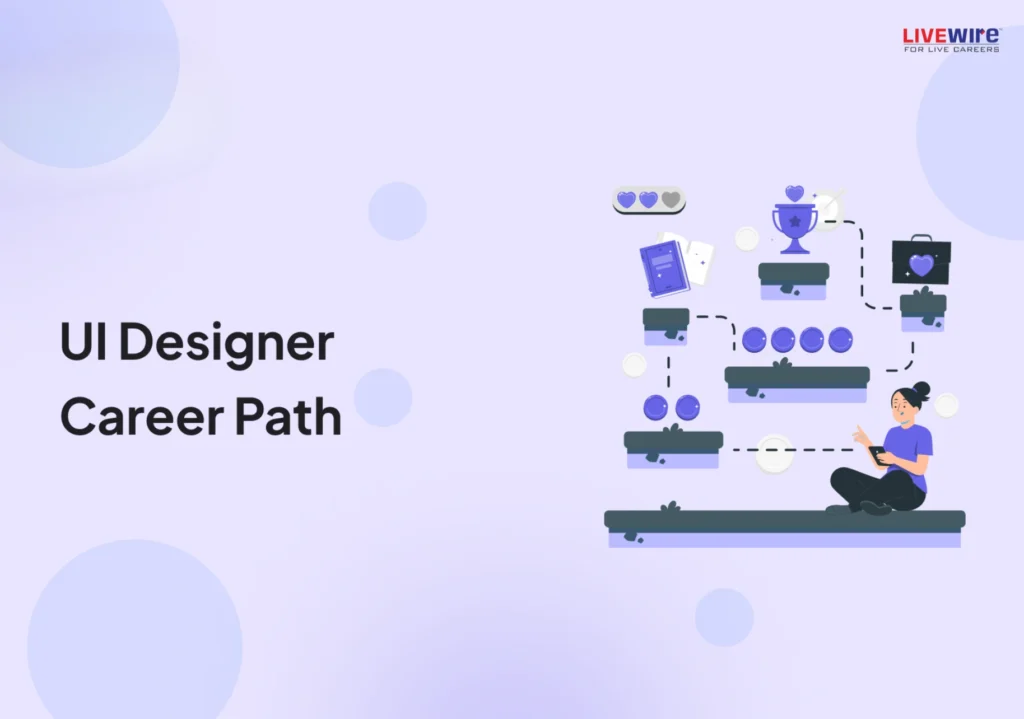
The world is witnessing a rapid boom in UI and UX designers flowing from the recognition of the fact that the easy usage of digital experiences is the utmost requirement by companies from different fields. UX UI design career options present a multitude of openings across different arenas, majorly tech firms, startups, e-commerce, healthcare, finance, and education.
Career Scope in UX/UI Design:
- UX Designers: Specifically responsible for researching, wireframing, usability testing, and possibly customer journey testing for a better experience.
- UI Designers: UI Designer-In oversees designing various elements, eg. look and feel interacting aspects of a piece and branding competencies.
- Product Designers: To design and develop a product by introducing both UX and UI components.
- Interaction Designers: Develop animations, transitions, and interactive components.
- UX Researchers: To study the user and analyze data to achieve better usability.
- Visual Designers: To describe the UI look—colours, fonts, images.
- UX Writers: Write user-friendly, tiny text, and message snippets within apps.
Salary Expectations for UX and UI Design Careers in India:
Salary varies for UI and UX designers based on competencies, vis-a-vis organization of employment or industry they are working in.
- Entry-level (0-2 years): ₹3,50,000 – ₹7,00,000 per year
- Mid-level (2-5 years): ₹8,00,000 – ₹15,00,000 per year
- (5+ years): ₹15,00,000 – ₹30,00,000 per year
- For the head of UX/UI design, a salary will be from ₹2,500,000 to 5,000,000 annually
Freelancers stand to earn a good amount as UX UI designers depending on the projects. They charge from 1,000 to 5,000 per hour with majorly slight variation in terms of rates based on skills.
How to Pick Between UX and UI Design for Your Career
Choosing between a career in UX vs UI design can often feel like a trial by fire. While there is a cauldron of opportunities in the two disciplines, you have to decide based on things you love, things you are strong at, and the pathway on which you would like to carve your career forward.
Points to consider:
- Research Vs. Visual Design Interest – If the art of analysing user behavior and troubleshooting usability failures excites you, then you are more inclined toward UX design. However, if you find yourself more interested in colors, typography, and layout, you might want to choose the UI route.
- Technical Vs. Artistic Approach – UX by its definition encompasses things like user testing, wireframes, and functionality. UI is more visual and aesthetic in its approach.
- Career Progression & Growth – A UX design career can take you further down the path of a UX researcher, UX strategist, and UX lead. In contrast, UI design can graduate into UI director and creative head.
- Salary & Demand – UX UI salaries tend to remain competitive in both streams, but UX designers have slightly higher pay combined with research and strategy elements.
UX design or UI design while keeping in touch with the future of UX UI design and UX design trends, one will remain near the top of this ever-evolving field.
Emerging Trends in UX and UI Design for 2026

As technology evolves, UX UI design trends will start to shape how developers create digital products. By the year 2026, designers will be using the latest techniques and tools to better improve user experiences and interfaces. UI and UX design trends in 2026 will probably include:
- AI-Powered Personalization: AI will be able to personalize the user experience regarding his preferences and behavior.
- Voice User Interfaces: With the progress of the voice assistant technology, voice-enabled interaction will be part of the UI and UX design.
- Augmented and Virtual Reality Experiences: These technologies have utterly transformed the way of user-product interaction. It gained the most serious engagement.
- Minimal and Dark Theme: Simple modern dark-themed interfaces will be gaining more popularity.
- Micro-Interactions and Animations: Those tiny imperceptible interactions and animations add significantly to the user pleasure and engagement.
- No-Code and Low-Code UI Design: There are pretty much guaranteed that people won’t change their mind in 2026 for more designers using no-code and low-code platforms to construct interfaces.
- Sustainable and Ethical Design: Such ethical concerns will drive the most glass-bottom foundations in UX design principles and practices of UI for 2026, such as ensuring that designs are inclusive of people from diverse backgrounds and environmentally sensitive.
Staying on top of these UX UI design trends will put UI and UX designers on a sure winning path to establishing a competitive edge in their designs in the industry.
Future of UX & UI Design: What Lies Ahead?
The future of UX UI design looks bright, as new technologies and methods shape the field. Companies will keep hiring more UI and UX designers as they focus on making user experiences smooth and easy.
What’s Coming Next in UX & UI Design:
- Neural Interfaces & Brain-Computer Interaction (BCI) – Neurotechnology in UX/UI design will change how users interact.
- Hyper-Personalization with Machine Learning – Advanced AI has an impact on digital experiences making them ultra-personal based on up-to-the-minute data.
- Seamless Cross-Platform Experiences – UI design principles will focus on keeping things the same across mobile, web, and wearable devices.
- Metaverse & Immersive UI Design – As the metaverse grows, 3D UI and spatial design will matter more.
- Gesture-Based Interactions – Hand gestures and eye tracking will change how people interact in UX UI design teamwork.
- Changing UX/UI Design Jobs – The UX design job path and UI design job path will grow to include mixed roles that combine AI, data science, and psychology.
As the field moves forward budding designers should work on improving their advanced UX UI design skills, getting better at new UX UI design tools, and keeping up with trends to create a long-lasting UX UI design portfolio.
The mixing of UX UI design synergy and tech will keep changing digital experiences making UX and UI design careers more exciting and fulfilling. It’s very important to understand the difference between UI and UX if you are looking to enter this field. While UX design takes care of how the user feels, UI design looks into how attractive and functional the interface should appear. This melding of two different professions creates one yet perfect UX UI design.
If you’re thinking about a career in this field looking into UX UI design careers and getting to know the needed UX UI design skills can help you begin. The industry keeps changing, with new UX UI design trends shaping what’s to come. Maybe you want to learn UX design principles, get good at UI design principles, or build an impressive UX UI design portfolio. Whatever your goals, companies need more and more skilled UI and UX designers these days.
People looking to break into the industry can start by getting their hands on the right UX UI design tools and learning how to become a UX designer. The growing need for UX UI design collaboration opens up plenty of chances for professionals in this area to make a difference. As the future of UX UI design takes shape, keeping up with the best ways of doing things in the industry will be crucial for doing well.
FAQs
A UX designer is involved with the entire user experience cycle, including “user research, the creation of wireframes, conducting usability tests, and applying UX design principles to develop a coherent and intuitive interface”. The ultimate purpose of the profession is to increase user satisfaction and smooth digital interactions.
Indeed, numerous professionals engage in the fields of UI vs UX design, addressing various collaborative aspects between these two disciplines. They focus on developing user-friendly experiences while simultaneously crafting visually appealing interfaces.
Digital offerings are simple, easily accessible, and user-centric, which guarantees heightened customer satisfaction and engagement. A well-executed UX UI design synergy between leads to products that users love.
UX design is not just front-end or back-end, but encompasses the entire user journey. UI design principles are more involved with front-end development, while UX includes testing and usability considerations, along with researching.
However, since their work is more extensive involving strategy and research, it could be said that UX designers normally have higher salaries than UI designers. Typically, UX designer salaries in India range between ₹6-15 LPA, while UI designer salaries range between ₹5-12 LPA depending on experience and skill set.
